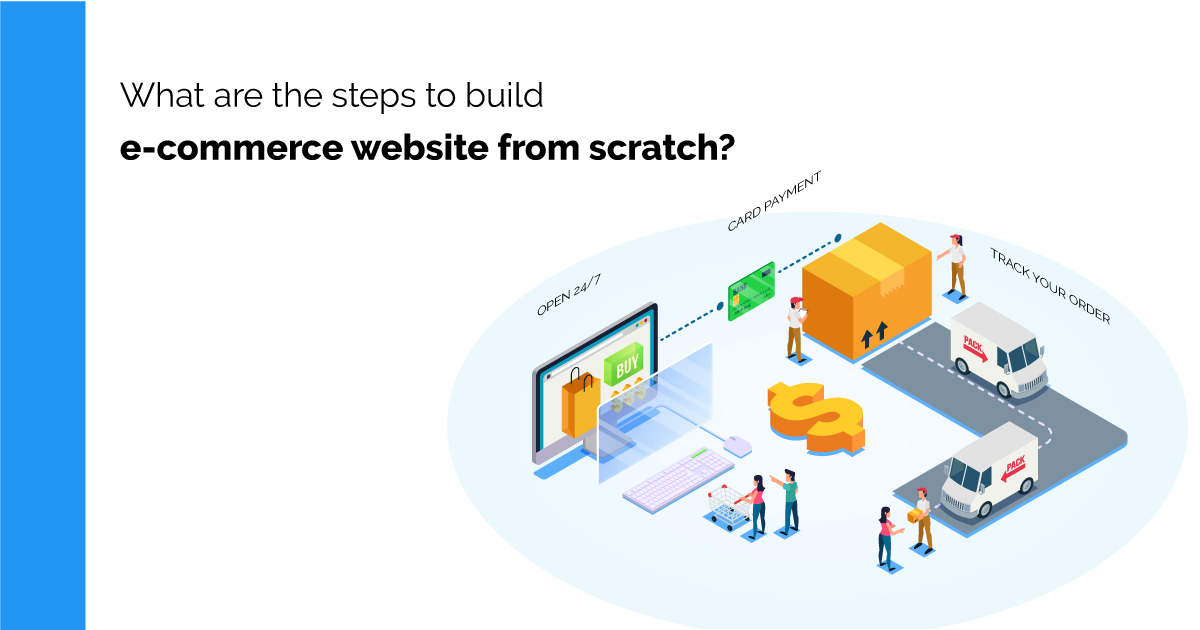An eCommerce site creation involves different stages. Creating an e-commerce website from scratch might be an easy task, but new sellers fail to find the perfect niche and make the mistake of trying to sell popular and established products. Our step by step guide will provide you knowledge of a website to lead your project to success. You can consult the best web development company for their best services.
Step 1: Choose your domain name
Do you need a custom domain name for your eCommerce site? The short answer is yes. Do you want to go into the selling of a variety of products and build a brand, a custom domain is a way to go. A custom domain name gives your online store:
- A recognizable brand that belongs to you, e.g., maboutiqueen.com
- A professional email address related to your domain where people can contact you.
- Search Engine Optimization (SEO)
Step 2: Choosing the right platform
It’s easy. You ideally want an e-commerce platform that is flexible and easy to use. Most small business owners do not want to be bothered by coding on their website. You will need to get a platform that integrates with your site as a business owner or allows them to create a site from scratch in just a few steps. This is why CSLH creates websites that are easy to administer. This will give ergonomic and comprehensive administration experience at an ultra-competitive price. Also, the store can be easily customized, as you will see in the next step. If you use WordPress for your site, we can add and configure a Woocommerce extension. The top web development company handles this step wisely because the future and the success of the website totally depend upon this phase.
Step 3: Design your store.
Then, it’s time to design your store. CSLH completes this step. Our platform allows you to add pages to your online store so you can give buyers more information about you, your products and services to make them feel more comfortable buying.
Include a relevant page and a contact page to help potential buyers trust you. You can add videos, images, and text to these pages. Other important elements for your E-Commerce website:
- A photo: People like to deal with real people
- A store name: (Domain name or other)
- A logo: For branding and recognition
- A color scheme: You can easily change that in your future dashboard
- Trusted marks and payment logos
Step 4: Set up payments
There are two key aspects of payments for your e-commerce website: how customers will pay you and how you will get those payments into your bank account. In many cases, this means finding a third-party payment processor to act as an intermediary.
Our platforms make it possible to secure these payments and to carry out the accounting, the management of the VAT and the associated stocks. You will have:
- Secure payment
- Integrated SSL
- Accepting payments from anywhere (No matter mobile, tablet, PC..)
- Payments by PayPal or in your bank account
- WordPress eCommerce integration
Set up your location and the default payment currency for buyers and yourself in your store’s dashboard to make this happen.
Step 5: Add products
Then add your products to your eCommerce site. Depending on your delivery a certain number of products are added for you by our team. Here’s how it works:
- Choose your product type (physical, digital or service).
- Give your product a name and description
- Set the price and quantities available for sale
- Preview your article by uploading a photo, audio file, or YouTube or Vimeo video URL
- Choose from a range of delivery options and prices as well as specify all variants
- products
- Note that descriptions and images are very important SEO crits, so it’s worth spending time on this step.
Step 6: Check the cart
Cart abandonment is the plague of e-commerce websites. Avoid it by:
- Ensuring that your website and in particular your payment system works on tablets and smartphones. There are no worries about it because we take care of it and our sites are designed to work on desktops, smartphones, and tablets.
- Allow users to buy multiple items at once (without bug)
- Offer free shipping if you can, or be very clear about shipping costs before customers arrive at the cashier)
Recent research in the United Kingdom shows that 28% of buyers abandon their purchase if they do not like the payment options offered, and the percentage is even higher (32% in the 18-24 age group ). We found that a particularly popular payment option is PayPal, which is why we integrated it. With PayPal as a payment option, you can take payments from anywhere and give those customers extra peace of mind.
Step 7: Unlock & launch your online store!
The final piece of the puzzle is unlocking your store. In order to do this, click on “Online Store” on the left-hand panel, and click on “Preferences.”
If you’re still on your free trial, you’ll see a message telling you that you’ll need to pick a plan before you disable your password page.
Don’t worry – this doesn’t mean that you’re cutting your trial short. You’re simply picking a plan ahead of time; this will kick in when your free trial ends.
Once you’ve done that, remove your password and bring your store to live!
Step 8: Follow SEO and Analytics
One of the essential parts of your eCommerce site is Search Engine Optimization (SEO). Use the latest SEO guidelines to help people find your website, products, and services online.
Track the performance of your eCommerce site with an analytics solution. The integration with Google Analytics is a solution; other extensions will optimize the site on-page. This will help you monitor the site and product pages so you can improve them to get more sales, to reach and enhance efficiency.
That’s all. You have finished! You now have your online store.
But, now the most critical step. Once you have created an eCommerce site, you must promote it to generate sales. We contribute to this by:
- Linking your eCommerce site with Facebook and other social networks
- Allow social sharing of your products – a one-click process
Adding clients to your existing email marketing lists (free integration with MailChimp, AWeber & Campaign Monitor) so you can inform them about new offers.
Step 9: Take your website Live
As soon as you commit to starting your business, make your site live, even before listing any of your products. Has your developer created a homepage, an “About Us” page, and a contact page? It doesn’t have to be beautiful, but having a functioning site will be helpful for numerous reasons:
First, it will allow you to establish legitimacy when negotiating deals with vendors. You’ll have more than just an idea. Second, when reaching out to reporters and bloggers, they can see that you have a website and are credible. Third, it will give you a place for all of these sources to link back to your site, which is, of course, key to building SEO.
Step 10: Sumo Social Sharing App
Getting social traction is important for eCommerce businesses. What’s an easy way to get more shares on your blog and products? Social sharing buttons!
Sumo is a free app that adds a social sharing bar on every page of your site, making it super easy for your customers to share your website. They also have a pop-up builder and tons of other features which can help you get email subscribers and increase sales!
WANT A PERFORMING SITE?
Do you have a project? Specific needs? Find the best website designing company in India that responds to your request by developing a unique, scalable and efficient solution. If you’re trying to make a quick buck with your online store, then you might be able to get away with this.
Final Thoughts
Unfortunately, your job isn’t over just yet. It’s time to look at marketing your store and driving traffic to your site. In the short-run, look at running Facebook ads and Google ads. These are super effective and they can provide you with a nice uplift in sales almost instantly.
In the long-run, work on your SEO and backlink strategy. This brings you more organic visitors, which lowers your customer acquisition costs. You can also consult the best SEO company in India for this purpose to promote your business globally.
Here is a summary of what CSLH offers for your eCommerce store:
- An ergonomic site with a simple and autonomous management interface
- Using a personalized (and optimized) domain name
- Several payment options, including the option to offer PayPal
- Secure purchase and validation with SSL
- Customization via themes and applications
- Integration of email marketing with MailChimp, AWeber, and the Campaign Monitor
- Unlimited bandwidth for audio and video.
Read more: Reasons Why You Need To Get Moving On In-House Mobile App Development
 +1 315 210 4488
+1 315 210 4488 +91 798 618 8377
+91 798 618 8377