Ever wondered How long it takes to develop an app? You must know the timeline for app development, whether you have an excellent idea for a mobile app or are thinking of engaging app developers to create it a reality. This comprehensive guide will discuss the many variables determining the time it takes to develop the mobile app and deliver valuable advice and insights to help you manage the process.
From concept to launch, various stages are involved in developing an app, each with specific deadlines and requirements. We will look at the typical time frames based on industry data and statistics, remembering that every app is distinct and deadlines can change. This guide will give you the expertise to plan successfully and set reasonable expectations, whether you’re a beginner app developer or an entrepreneur trying to make your app idea a reality.
Let us dive into the details and uncover How long it takes to develop an app!
Working on the App Idea and Creating a Draft

So, you have a brilliant app idea and are eager to turn it into a reality. Before diving into app development, working on your vision and creating a solid draft is crucial. This step sets the foundation for the whole development cycle and confirms that your app meets the requirements of your target audience. Here, we will step you through refining your app idea, creating a draft, and laying the groundwork for successful app development.
1. Refining Your App Idea
- Identify your target audience: Understand who your app is designed for and their specific needs.
- Research the market: Analyze existing apps in your niche, identify gaps, and brainstorm unique features.
- Define your app’s purpose: Clearly articulate the problem your app solves and the value it provides to users.
2. Creating a Conceptual Design
- Sketch your app’s screens: Visualize the user interface (UI) and create rough sketches of each screen.
- Define app navigation: Determine how users will move through the app and interact with its features.
- Consider user experience (UX): Ensure your App is intuitive, easy to navigate, and visually appealing.
3. Developing a Wireframe
- Use wireframing tools: Utilize digital tools or paper and pencil to create a basic layout of your App’s screens.
- Map out functionalities: Define the core functionalities and features that will be incorporated into your app.
- Test and iterate: Share the wireframe with potential users to gather feedback and make necessary improvements.
4. Validating Your App Idea
- Conduct market research: Seek feedback from your target audience to validate the demand for your app.
- Gather user feedback: Share your app concept with friends, colleagues, or online communities to gain insights and refine your idea.
- Consider the feasibility: Assess the technical feasibility of your app idea and its potential for success in the market.
Business Plan for the App and Development Planning

A solid business plan ensures a smooth and strategic app development process. Here, we will walk you through the essential elements of a business plan for your App and suggest you in making a development plan that sets the step for success.
1. Defining Your App’s Purpose
- Identify your marketing audience: Understand who your app is designed for, and their specific needs and preferences.
- Define the problem your app solves: Clearly articulate the pain points your app addresses and the value it brings to users.
- Outline your unique selling proposition (USP): Determine what sets your app apart from competitors and why users should choose it.
2. Conducting Market Research
- Analyze the market landscape: Consider existing apps in your niche, determine competitors, and evaluate market trends.
- Identify your target market’s size and possibility: Collect data and insights to determine the size of your target audience and its growth potential.
- Understand user preferences: Study user behavior, inclination, and expectations to align your app with their needs.
3. Developing a Monetization Strategy
- Explore revenue models: Consider various monetization methods such as in-app purchases, subscriptions, advertisements, or freemium models.
- Determine pricing strategy: Set a pricing structure that reflects the value of your App and aligns with market standards.
- Plan for scalability: Anticipate future revenue streams and opportunities for expansion as your user base grows.
4. Creating a Development Plan
- Set project goals and objectives: Define your app development’s desired outcomes, timelines, and key performance indicators (KPIs).
- Establish a development timeline: Break down the development process into phases and set realistic timelines for each stage.
- Allocate resources: Identify the required skills, technologies, and budget for successful app development.
5. Considering Technical Requirements
- Choose the right platform: Choose whether your App will be developed for Android, iOS, or both, established on your target audience and market research.
- Choose development tools and frameworks: Research programming languages, frameworks, and libraries that align with your App’s needs.
- Determine hosting and infrastructure: Consider the scalability and reliability of your App’s infrastructure, including servers, databases, and cloud services.
Prototype Phase
The prototype phase is essential in app development, transforming your idea into a tangible concept. It involves creating a basic version of your App that showcases its functionality, layout, and user interface design. The primary purpose of the prototype phase is to gather feedback, validate your app concept, and make necessary adjustments before proceeding further.
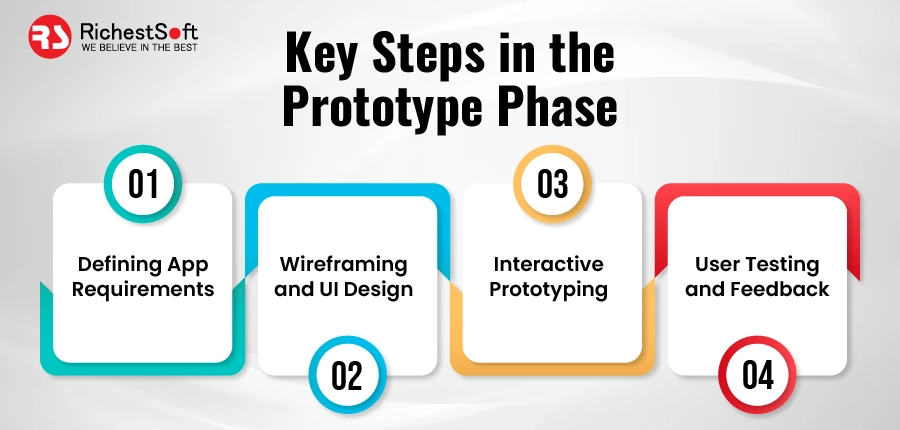
1. Key Steps in the Prototype Phase:
(a). Defining App Requirements
- Clearly outline your App’s objectives, target audience, and core features.
- Choose the platforms (Android, iOS, etc.) on which your App will be available.
(b). Wireframing and UI Design
- Design wireframes to visualize the layout and structure of your App’s screens.
- Create the user interface (UI) elements, confirming a seamless and intuitive user experience.
(c). Interactive Prototyping
- Build an interactive prototype using prototyping tools or software.
- Add functionality to your App, allowing users to navigate through screens and perform basic tasks.
(d). User Testing and Feedback
- Conduct usability tests with a sample group of target users.
- Gather feedback on the App’s usability, flow, and overall user experience.
- Use this feedback to refine and enhance your App’s design and functionality.
2. Importance of the Prototype Phase
The prototype phase offers several benefits that contribute to the success of your app development journey:
✅Minimizes Development Risks: By determining possible flaws and challenges early on, the prototype stage helps decrease the risk of costly errors during development.
✅Enhances User Experience: Through visualization and testing, you can make a user-friendly app that fulfills the requirements and expectations of your target audience.
✅Facilitates Communication and Collaboration: Prototypes act as visual representations, effectively authorizing communication with developers, stakeholders, and investors.
3. Time Chart for the Prototype Phase
The time of the prototype phase can differ based on aspects such as app complexity, basic or advanced features, and level of detail. Here’s a general time chart to give you an idea of the average duration:
| Levels | Duration |
|---|---|
| Defining App Requirements | 1-2 weeks |
| Wireframing and UI Design | 2-4 weeks |
| Interactive Prototyping | 3-6 weeks |
| User Testing and Feedback | 1-2 weeks |
Keep in mind that these time estimates can vary depending on the specific requirements of your App and the resources available.
Creating a Plan for the Function of the App
Creating a plan is an essential step in mobile app development that helps you define your App’s purpose, features, and overall functionality. It involves carefully considering and documenting the App’s core functions, user flows, and desired outcomes. A well-thought-out plan sets the foundation for a successful development process and aids in effective communication with your development team.
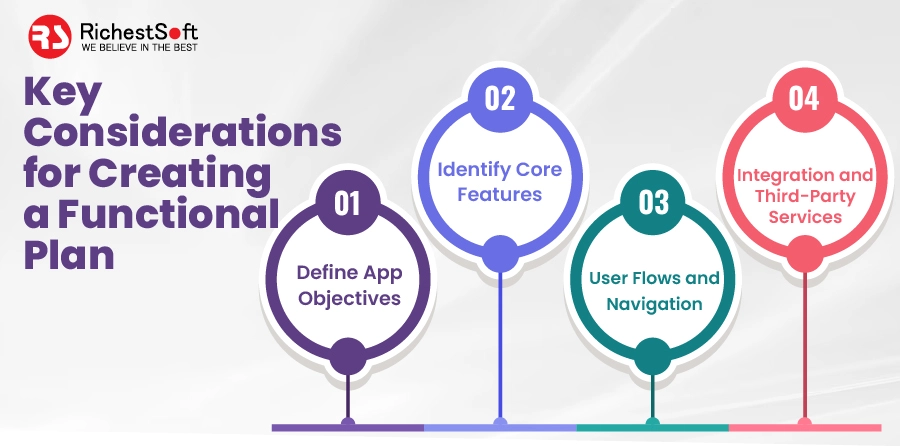
1. Key Considerations for Creating a Functional Plan:
(a). Define App Objectives
- Pinpoint the problem your App aims to solve.
- Set specific goals and objectives for your App’s functionality and user experience.
(b). Identify Core Features
- Determine the essential features that align with your App’s objectives.
- Prioritize features based on their importance and impact on user satisfaction.
(c). User Flows and Navigation
- Map out the user journey within the App.
- Define the navigation structure and how users interact with different screens and features.
(d). Integration and Third-Party Services
- Suppose external services or integrations are necessary for your App’s functionality (e.g., payment gateways, social media platforms).
- Research and identify suitable third-party services that improve your App’s capabilities.
2. Time Chart for Creating a Functional Plan:
The duration of creating an effective plan can differ depending on your App’s complexity and the level of detail needed. Here’s a general time chart to provide you with an idea of the average duration for each step:
| Steps | Duration |
|---|---|
| Defining App Objectives | 1-2 weeks |
| Identifying Core Features | 2-4 weeks |
| User Flows and Navigation | 2-3 weeks |
| Integration and Third-Party Services | 1-2 weeks |
Remember that these time estimates can vary based on the scope of your App and the level of research and planning required.
Deciding the MVP ( Minimum viable product)
A Minimum Viable Product (MVP) is a scaled-down performance of your App with only its core features and functionalities. It authorizes you to test your app idea in the market, collect user feedback, and make knowledgeable decisions for future iterations. Creating an MVP is a strategic process that allows you to validate your app concept, decrease development costs, and minimize time-to-market.
✅Benefits of Building an MVP:
👉Faster Time-to-Market: By concentrating on fundamental features, an MVP allows you to launch your App fast and gain helpful user feedback early in development.
👉Cost Optimization: Creating an MVP authorizes you to allocate resources efficiently by prioritizing the core functionalities, decreasing development time, and minimizing excessive expenses.
👉User Feedback and Iteration: Establishing an MVP allows you to collect feedback from real users, determine areas for improvement, and iterate on your App based on their requirements and preferences.
👉Risk Mitigation: Building an MVP helps mitigate risks associated with investing significant time and resources into a full-scale app without testing its viability in the market.
✅Deciding the MVP Features:
👉Identify Core Functionality: Determine the essential features that provide the main value proposition of your App and are crucial for its functionality.
👉Prioritize User Requirements: Evaluate the features that directly address your target user’s pain points and deliver the most value to them.
👉Keep it Simple: Strive for clarity in your MVP to focus on giving a streamlined and user-friendly experience. Avoid feature overload that may slow the development cycle.
Design Phase
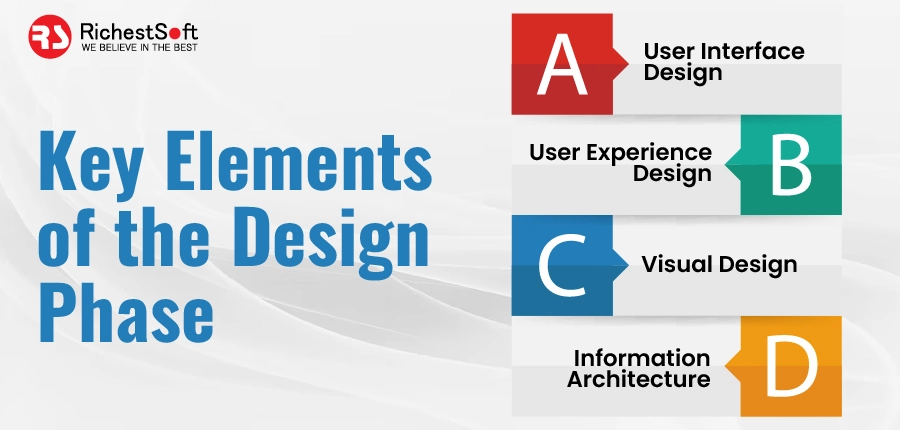
Design is not only about aesthetics; it includes the user interface (UI) and user experience (UX) features of your App. A well-designed app enhances user satisfaction, improves usability, and improves the chances of app success in a competitive necessity. The design phase focuses on designing an intuitive layout, engaging visuals, and seamless navigation to provide a satisfying user experience.
Key Elements of the Design Phase:
(a) User Interface (UI) Design
UI design involves creating visually appealing, user-friendly interfaces that align with your App’s branding. It includes color schemes, typography, icons, buttons, and layout structures.
(b) User Experience (UX) Design
UX design focuses on comprehending user behavior and making an intuitive, seamless app experience. It involves wireframing, prototyping, and usability testing to confirm users can efficiently navigate and interact with the App.
(c) Visual Design
The visual design contains the overall look and feels of your mobile App, including animations, images, graphics, and visual effects. It strives to make a visually engaging and consistent experience for users.
(d) Information Architecture
Information architecture involves organizing and structuring app content in a logical and user-friendly manner. It confirms that users can efficiently find the information they require without confusion.
✅Collaboration Between Designers and Developers
The design phase requires close collaboration between designers and developers. Designers create the visual elements and user interfaces, while developers create these designs by coding and implementing them in the App. Effective communication and collaboration between these two teams are crucial for a smooth and successful design phase.
✅Impact on the Development Timeline
The design phase plays a significant role in the overall timeline of app development. The App’s complexity, the number of screens, and the level of customization required all impact the time needed for design. It is crucial to allocate sufficient time for the design phase to ensure that the final App meets the desired standards of usability and aesthetics.
✅Estimated Time for the Design Phase
The time needed for the design phase can differ based on the App’s complexity and scope. Here is a general time chart to show you an idea of the calculated duration for each step:
| Steps | Duration |
|---|---|
| User Research | 1-2 weeks |
| Wireframing | 1-2 weeks |
| UI/UX Design | 2-4 weeks |
| Prototyping | 1-2 weeks |
It is essential to note that these time frames must be more accurate and can differ depending on the team size, project requirements, and level of detail in the design.
Development Phase
The development phase brings the App to life by implementing the functionalities and features outlined in the design phase. Here are the prime steps applied in the development phase:

1. Front-end Development: This step concentrates on the client side of the App, where the user interface components are developed using programming languages like HTML, CSS, and JavaScript. It possesses navigation, creating screens, and interactive features.
2. Back-end Development: Back-end development implicates building the server side of the App, including the APIs, database, and server logic. It manages data storage, retrieval, and communication between the App and external services.
3. Integration: Integration guides to combining various components of the App, such as third-party APIs, social media platforms, payment gateways, and other essential functionalities.
4. Testing and Bug Fixing: Complete testing identifies and resolves bugs, errors, or inconsistencies in the App’s functionality. It provides a smooth and trustworthy user experience.
Estimated Time for the Development Phase:
The time of the development stage can differ depending on aspects such as the development team’s size, the App’s complexity, and the technology stack used. Here’s a general time chart to show you an opinion of the calculated duration for each step:
| Development Phase | Duration |
|---|---|
| Front-end Development | 4-8 weeks |
| Back-end Development | 4-8 weeks |
| Integration | 1-2 weeks |
| Testing and Bug Fixing | 2-4 weeks |
Testing Phase
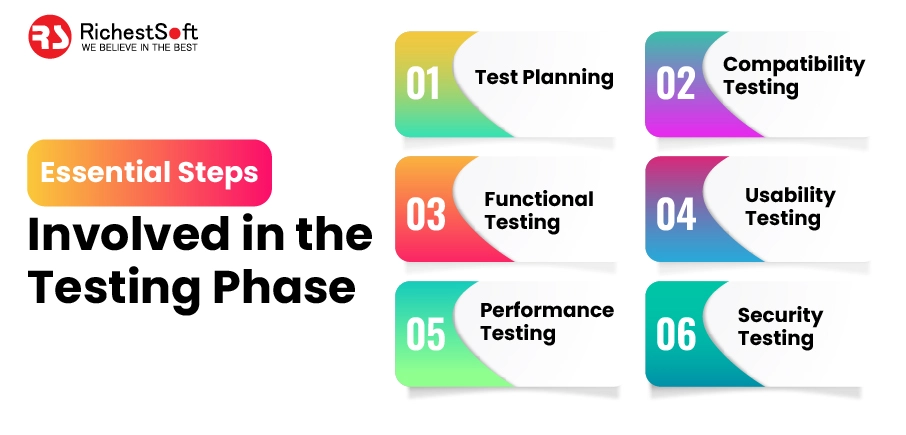
The testing phase involves thoroughly checking the App for bugs, errors, or usability issues before its release. This phase is salient to identify and fix issues that could negatively affect the App’s performance and user satisfaction. Here are the essential steps involved in the testing phase:
1. Test Planning: The testing procedure starts with a detailed test plan outlining the testing objectives, cases, and scenarios.
2. Functional Testing: Functional testing demonstrates that all the features and functionalities of the app work as planned. It contains testing user interactions, input validation, navigation, and data processing.
3. Performance Testing: Performance testing considers the App’s response time, scalability, and resource usage under different scenarios to confirm it can efficiently manage user traffic and workload.
4. Compatibility Testing: Compatibility testing assures that the App functions perfectly across different devices, operating systems, screen sizes, and browsers.
5. Usability Testing: Usability testing considers the App’s user-friendliness, intuitiveness, and overall user experience. It allows identifying areas for improvement to improve user satisfaction.
6. Security Testing: Security testing aims to identify vulnerabilities and protect sensitive user data from unauthorized access or breaches.
Estimated Time for the Testing Phase
The testing stage’s duration relies on the App’s complexity, the testing scope, and the testing procedure’s thoroughness. Here’s a general time chart to give you an idea of the calculated duration for each stage:
| Stage | Duration |
|---|---|
| Test Planning | 1-2 weeks |
| Functional Testing | 2-4 weeks |
| Performance Testing | 1-3 weeks |
| Compatibility Testing | 1-2 weeks |
| Usability Testing | 1-2 weeks |
| Security Testing | 1-2 weeks |
It is important to note that these timeframes are approximate and can vary based on project requirements, the testing team’s size, and the App’s complexity.
Launching the App
Launching an app is a fascinating milestone in the app development journey. It is the moment when your hard work and commitment are appreciated.
However, several critical steps exist before releasing your App to the world. Here, we will show you how to launch an app, providing helpful insights and a timeline to assist you in comprehending how long it takes to bring your App to market.

I. Pre-Launch Preparations
- App Store Optimization (ASO): Conduct keyword research, and optimize app title, description, and metadata to improve visibility in app stores.
- Create Compelling App Screenshots: Design eye-catching screenshots highlighting the App’s features and benefits.
- App Store Submission: Draft all required assets and submit your App to separate app stores (e.g., Google Play Store, Apple App Store).
- Beta Testing: Perform thorough testing with a choice group of users to pinpoint and fix any remaining bugs or problems.
Timeline:
| Steps | Duration |
|---|---|
| App Store Optimization | 1-2 weeks |
| Designing App Screenshots | 1 week |
| App Store Submission | 1-2 weeks |
| Beta Testing | 1-4 weeks (depending on the scale and complexity of the App) |
Calculation of Total Time to Launch an App
The time needed to launch an app can differ based on complexity and functionality. Here are rough estimations for different types of apps:
1. E-commerce App:
- Development Time: 3-6 months
- Testing and Refinement: 1-2 months
- Total Time to Launch: 4-8 months
2. Food Delivery App:
- Development Time: 4-7 months
- Testing and Refinement: 1-2 months
- Total Time to Launch: 5-9 months
3. Ride-Sharing App:
- Development Time: 5-8 months
- Testing and Refinement: 1-2 months
- Total Time to Launch: 6-10 months
Cost Considerations:
The cost of creating an app can differ significantly depending on aspects such as app complexity, development platform, desired features, and geographical location of the development team. Here is a rough cost assessment range:
| Types | Cost |
|---|---|
| Simple App | $50,000 |
| Medium Complexity App | $50,000 – $150,000 |
| Complex App | $150,000 and above |
These figures are approximate and can differ widely. Discussing your specific requirements with mobile app development companies to get accurate cost estimates is crucial.
FAQs
Q1: Can the development time be reduced?
Ans: While various factors influence the development time, specific strategies can help expedite the process. These include having a clear project scope, providing detailed specifications, efficient communication with the development team, and utilizing agile development methodologies.
Q2: How can I ensure the app development stays on track and meets the deadlines?
Ans: To ensure timely delivery, it is crucial to establish clear communication channels with the development team, regularly review the progress, provide prompt feedback, and maintain an agile development approach that allows for flexibility and adaptation.
Q3: Can the development time be shortened by using pre-built templates or frameworks?
Ans: Yes, deploying pre-built templates or frameworks can help speed up the development process. These resources provide a foundation for the App’s structure and functionality, reducing the time required for coding from scratch. However, customization and integration may still take time.
Conclusion
Working on your app vision and creating a draft is a crucial step in app development. It authorizes you to refine your concept, collect feedback, and lay the foundation for a successful app. You can confirm that your App fulfills the requirements of your target audience and stands out in the overcrowded app market by saving time and effort in this initial step. Take the time to generate a strong draught of your idea and position yourself for success in the app development process.
 +1 315 210 4488
+1 315 210 4488 +91 798 618 8377
+91 798 618 8377


