Building an app from scratch used to be a long and tedious process requiring a lot of coding knowledge, but with the introduction of the best no-code app builders, anyone can develop an app in a few hours. In this article, we’ll cover what no-code app builders are, how you can use them to your advantage, and the best ones available in the market.
If you’re not a coder, but you want to create an app, So we got you covered by plenty of no-code app builders out there that can help you make your dream a reality. In this guide, we’ll tell you everything you need to know about no-code app builders: what they are, how they work, and some of the best platforms that you can use to create your own app.
So, what is a no-code app builder? Essentially, it’s a platform that allows you to create an app without having to write any code. All you need to do is drag and drop various elements into place, and the platform will take care of the rest.
Best No-code app builders are perfect for those who want to create an app without having to invest in costly developer resources. And, because most platforms come with a wide range of templates and features, it’s easy to create an amazing app without any prior experience.
So, if you’re ready to get started on your no-code journey, read on for our ultimate guide!
Benefits of Best No-Code App Builders
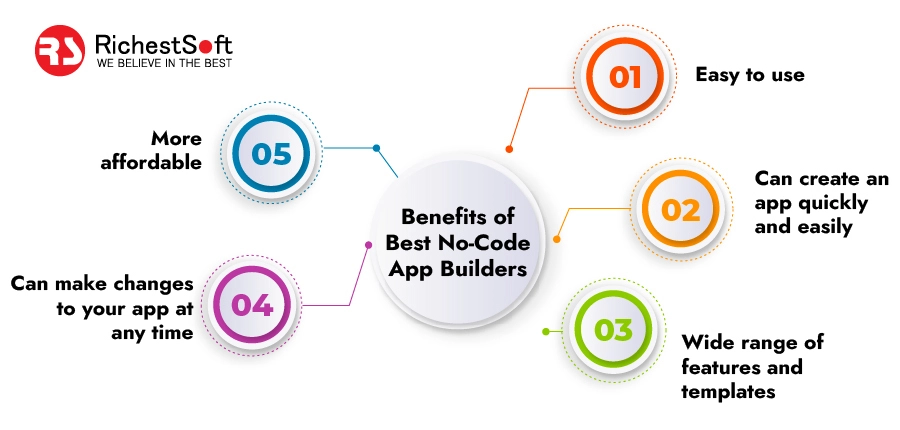
When it comes to creating apps, there are two main approaches: traditional coding or using a no-code app builder. No-code app builders are growing in popularity because they allow users to create apps without any coding knowledge.
There are many benefits of using a no-code app builder, including:
1. They’re easy to use and don’t require any coding knowledge.
2. You can create an app quickly and easily without having to spend months or even years developing it yourself.
3. No-code app builders often come with a wide range of features and templates, so you can create a professional-looking app without any design experience.
4. They’re typically more affordable than hiring a developer to build an app from scratch.
5. You can make changes to your app at any time without having to wait for a developer to make the changes for you.
The Top – 10 Best No-Code App Builders
| SL NO | Builder Name | Founded In | Head Office | Number of employees |
|---|---|---|---|---|
| 01 | Bubble | 2012 | New York | 51-200 |
| 02 | Appy Pie | 2015 | Hampton, Virginia | 201-500 |
| 03 | Airtable | 2012 | San Francisco, California | 501-1000 |
| 04 | AppSheet | 2014 | Seattle, WA | 11-50 |
| 05 | ClickUp | 2016 | San Diego, California | 501-1000 |
| 06 | Ninox | 2014 | Boulder, CO | 20-100 |
| 07 | QuickBase | 2016 | Boston, Massachusetts | 501-1000 |
| 08 | BettyBlocks | 2016 | Alkmaar, North Holland | 201-500 |
| 09 | Quixy | 2019 | Hyderabad, Telangana | 51-200 |
| 10 | Zoho Creator | 2005 | Austin, Texas | 5001-10,000 |
1. Bubble: Best for Web Apps

Bubble is an amazing product that lets you make any app without having to write any code. You make a prototype to test your idea, and then you share it with your customer-facing platforms. You can do all of this without having to deal with Javascript, HTML, or large databases. Bubble takes care of hosting and deploying your app, so you don’t even need a web server.
You can even modify their homepage to test how it functions. That’s cool.
Bubble is the best no-code app builder, along with Airtable and Appy Pie. Venture capitalists agree with this. Bubble has raised more than $100 million in order to create its no-code app builder. And now, products from several companies backed by venture capitalists are powered by Bubble.
Features
- Mobile-friendly and dynamic content
- No strict limitations on the quantity of users, the volume of traffic, or the storage of data
- Logins with a password or OAuth 2.0
- Integrations for email, SEO, analytics, and other services
- Content pieces that are both dynamic and static for increased interaction
Pricing
Bubble has a free option, a subscription model for agencies, and discounts for students and nonprofits. This means that anyone can start making apps right away.
Options for memberships each year are:
Personal: $25 per month;
Business: $115 per month
$475 per month is made.
Cons
- Bubble is better for making consumer apps than for adding on to other development projects. This is a true all-in-one solution.
- If your product grows, Bubble will get more expensive, but it will still be much cheaper than hiring developers.
2. Appy Pie: Best for Mobile Apps

With the help of pre-made templates and color schemes that you can modify to suit your needs, Appy Pie is another powerful no-code app builder that enables you to create versatile native apps. One of the best no-code app builders available is Appy Pie. It can be used to create a variety of apps, including those for dating, delivery, and shopping. For users of all skill levels, including professionals and students, they also provide classes on developing applications.
Features
- Real-time changes to the interface
- Application testing and analytics
- Offline use and updates
- Works for iOS and Android devices
- Built-in app store publishing
- Option to turn websites into apps
Pricing
You can use Appy Pie for free at first, and then you can pay to get all of its features.
Basic: $16 per app per month (supports Android)
Gold: $36 per app per month (supports Android)
Platinum: $60 per app, per month (also supports iOS apps)
Cons
- There are occasional flaws with technology, as critics on G2 point out.
- Several customers claim that customer support is poor as well.
3. Airtable: Best for Operations Teams

Airtable is a very powerful app builder that large businesses and enterprises use to manage their data. It works like a project management tool. Airtable lets you make solutions for teams that are exactly what they need—neither more nor less. Their ready-made templates and easy-to-use design help teams in marketing, product, operations, HR, sales, and finance get more organized and productive.
Features
- Different ideas about each project
- Automation and integration of work processes
- You can add more than 50 already-made apps to your own Real-time editing.
Pricing
Airtable offers a free plan that is ideal for individuals or those just getting started, as well as an Enterprise option for more specialized needs.
Plus: $10/seat/per month
Gain: $20 per month per seat
Cons
In comparison to Bubble and Appy Pie, Airtable is more basic because it focuses more on project management using spreadsheets rather than developing a functional commercial application.
4. AppSheet

Another no-code app builder is AppSheet, which allows you to design and develop a whole app in a few days without writing any code. AppSheet programs have over 4.1 million downloads and can do a wide range of tasks, including taking pictures, logging locations, scanning barcodes, generating reports, emailing, and more. AppSheet makes it simple for you to create your application with an easy how-to manual and videos that you can follow along with.
By the way, Google bought AppSheet since it’s such a great product!
Features
- Real-time, cross-platform application
- extensive data collection
- capturing and displaying indoor or outdoor location information across devices
- Automation of processes and machine learning
- Platforms for web and mobile access
Pricing
Using features from any plan, AppSheet enables you to start developing and testing apps with up to 10 users for no charge. When you’re prepared to bring in your entire staff, pick one of these two options or get in touch with them directly for enterprise pricing:
Starter: $5 per user per month
Core: $10 per user per month
Cons
AppSheet can take a little while to get used to at first.
5. ClickUp

The full-service application ClickUp has the audacious goal of being “the one app to replace them all.” ClickUp is a nearly infinite platform with its 35+ “ClickApps,” 50+ action points for automation, documents, reports, project management, and more. It also provides a fantastic no-code solution that links various information sources to build funnels and workflows for maximum effectiveness.
Features
- Embedded documents and wikis with real-time collaboration
- 1,000+ native integrations
- There are already-made templates and drag-and-drop features.
- All of these features can be linked together in the editor.
- You can get training and take courses to become a ClickUp expert.
Pricing
Both a free forever plan and an enterprise option are provided by ClickUp for big teams.
Unlimited: $5 per month per member;
Business: $9 per month per person
Business Plus: $19 per month per member
Cons
Additionally, ClickUp is not the ideal technology for creating consumer-facing apps.
6. Ninox

Ninox is an app-building platform created with drag-and-drop spreadsheets, forms, charts, and reports that is intended to enhance corporate operations. Streamline your processes across all of your platforms and work remotely with your team. Any business can create an app to better serve its clients, serving industries as diverse as IT, real estate, med-tech, and construction.
Features
- No Internet connection is required.
- Views of the Kanban, Gantt, cards, and diagrams
- Several templates for contacts, meetings, events, invoicing, bookkeeping, timesheets, and other things.
- Accessible on various devices, including Mac, iPad, iPhone, and Android.
Pricing
Ninox provides price choices for both individuals and teams.
One-time cost of 35 euros for individuals using Macs
Individual for the iPad is free
Individuals for the iPhone are free.
Ninox Cloud: ten euros per user each month
Cons
- There aren’t that many features.
- Not suitable for creating full consumer-facing apps.
7. QuickBase

QuickBase is also another no-code platform that offers workflows to help business and IT teams collaborate more effectively. QuickBase, which is an ecosystem of applications, enables even those of us with no technical knowledge to manage and scale across multiple platforms. Using QuickBase’s no-code or low-code solution, businesses can easily translate their ideas into apps.
Features
- You can choose between no-code and low-code.
- Rollouts in real-time without the need for an Internet connection
- Security and compliance certifications that are very strict
- Changes were tracked on every platform
Pricing
QuickBase consists of two priced plans and an Enterprise option.
Team: $600 per month annually
Business: $2,000 per month, annually priced
Cons
There are no pricing alternatives for individuals, only for larger corporations.
8. BettyBlocks

BettyBlocks reduces time-to-market by enabling organizations to create complicated applications without coding. With the User Interface Builder, you can mix any front end with any JS framework for total flexibility. With BettyBlocks, you can process and manage data, add new features, and bring it all together. They identify themselves as a platform for “Citizens Development”… Which is a little difficult to comprehend, to be honest.
Features
- Replicable application features
- Applications created by citizen developers using Betty Blocks
- 100 % cloud-based only
- Automatic updates even when running apps
- A versatile UI builder
- Multiple app options are available on BettyBlocks.
Pricing
You must contact Betty Blocks directly for price information on their Single, Standard, and Enterprise plans.
Cons
Betty Blocks may be too simplistic for some non-coders with experience or those seeking a variety of features.
9. Quixy

Quixy enables you to create high-quality applications without having to master complex design tools. Quixy enables you to create interactive software projects, business process management, and digital platforms without design or technical expertise.
Features
- Create UI using a six-column grid.
- A variety of form fields, such as for recording audio, video, e-signature, and also more.
- You can choose from options like calculating fields, grid controls, sub-forms, facial recognition, and scanning QR codes.
- Multiple app previews on different hardware configurations
- Workflow steps can be added in any order, in parallel, or based on conditions.
Pricing
Quixy has two premium options in addition to an adaptable Enterprise solution. Depending on if you have a big team or dozens of apps, their plans are superior.
Solution: $1,000 per month with annual billing
Platform: $18 per user each month
Cons
Quixy is a newer platform, so it still has space to enhance its customer service and help options.
10. Zoho Creator

Zoho Creator is the only app builder you need if you want to make any kind of app. With this all-in-one platform, it’s easy to make apps for your business.
You don’t need any coding experience to design forms, reports, and user interfaces using Zoho Creator. To maximize your investment, you can also combine your apps with other Zoho products.
You may integrate your business processes with the tools you already use thanks to its 550+ connectors with other well-known applications. Additionally, Zoho Creator includes a library of video lessons and online documentation to get you up and running quickly if you need assistance getting started.
Zoho’s artificial intelligence (AI) app builder technology allows you to create unique apps with little to no assistance from programmers. Create forecasts based on massive amounts of data.
Special Features:
- Multi-app Device Creator
- AI App Builder
- Integration Creator
- BI & Analytics
Pros:
- Drag and drop UI
- Marketplace deployment
- Awesome built-in templates
- Very affordable
Cons:
Doesn’t support Java
Pricing:
The Professional Account starts at $25.00
Conclusion
No-code app builders have become increasingly popular in recent years as more and more people are looking for ways to create their own apps without having to learn how to code. As this guide has shown, they provide an easy way to build beautiful and functional apps with minimal effort. With the right no-code app builder, anyone can be creating their own apps in just a few minutes! So if you’re looking for a quick and easy way to start building your own mobile or web applications, give one of these best no-code app builders a try today!
 +1 315 210 4488
+1 315 210 4488 +91 798 618 8377
+91 798 618 8377


