In mobile app development, there are two primary types of applications to consider: mobile web app vs native app. Each option presents distinct benefits and drawbacks, making the choosing process required for your business most tremendous success. Native apps are designed specifically for a particular platform, like iOS or Android, whereas web apps are accessed through a web browser.
Statistics and Data
1. Market Share:
As of 2021, native apps dominated the global app market with a market share of 87%, while web apps accounted for the remaining 13%. (Source: Statista)
2. User Preferences:
A survey conducted in 2022 revealed that 76% of mobile users prefer native apps for better performance and user experience, while 24% opt for web apps due to their convenience and accessibility. (Source: MobileAppDaily)
In this blog post, we will discuss the advantages, qualities, and drawbacks of both native and web app. To help you better grasp the mobile app market and decide for your business, we will also give you access to appropriate statistics and data.
So, let us dive in and explore the world of native and web apps, unraveling each approach’s unique benefits and considerations!
What Is Native App?
A native app is an application that can be downloaded and installed on your mobile device, operating as a standalone program and often utilizing various device features. While web apps may run online, native apps are distinct from their website counterparts. They must be developed as separate programs, tailored specifically for mobile devices.
👉Characteristics of Native Apps:

1. Platform-specific Development: Native apps use programming languages and frameworks. For instance, iOS apps are primarily developed using Swift or Objective-C, while Android apps utilize Java or Kotlin. This process guarantees that the app fully benefits from the native features and functionalities the targeted OS offers.
2. Enhanced Performance: Native apps are optimized for optimum performance and responsiveness because they are designed specifically for a given platform. Native apps can offer seamless user experiences, quicker loading times, and better animations than other applications using the device’s hardware and software capabilities.
3. Access to Native Features: One of the main benefits of native apps is their capability to tap into platform-specific abilities. Developers can leverage native features like GPS, push notifications, camera functionality, and offline capabilities. It authorizes the creation of immersive, feature-rich experiences that align with the platform’s standards and fulfill user expectations. With native apps, you can give rich and engaging experiences that fully utilize the unique capabilities of each platform.
What is a Web App?
A web application, also called a web app, directs to a software program hosted on a remote server and accessed through a browser interface via the Internet. Web services are inherently web apps; while not all websites possess web apps, many do.
For many reasons, developers design Web applications to cater to various needs and users, ranging from organizations to individuals. These applications can encompass popular functionalities such as webmail, online calculators, or e-commerce shops. While certain web apps may require specific browsers, most are accessible regardless of the browser.
👉Characteristics of Web Apps:
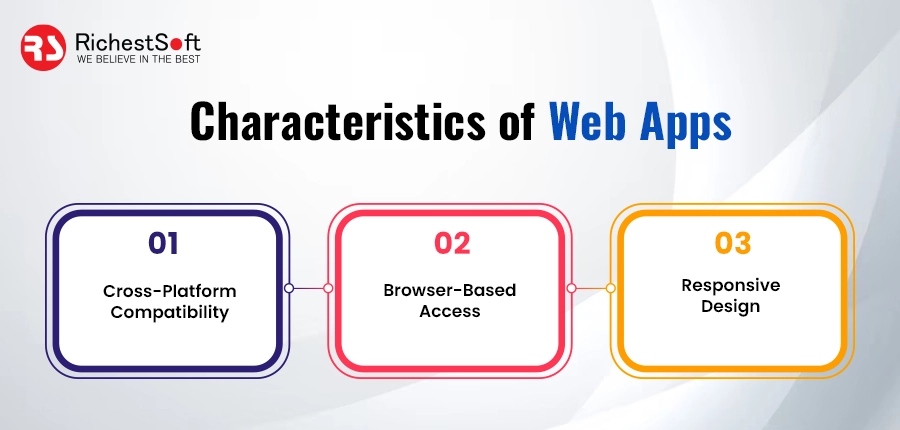
1. Cross-Platform Compatibility: Cross-browser compatibility refers to the capability of a website or web application to operate effectively across various web browsers. It ensures that the website or application functions reliably and gracefully adapts even when specific browser features are absent or limited.
2. Browser-Based Access: Web apps are accessed through a web browser by typing a specific URL or domain. Website users can easily access web apps without downloading and installing them from app stores. This streamlined access stops the installation hassle and authorizes quick updates and iterations of the application.
3. Responsive Design: Web apps are designed with a responsive layout, ensuring they adapt and optimize their appearance based on the device and screen size. This responsiveness allows for a consistent user experience across various devices, providing usability and functionality regardless of the user’s screen dimensions.
Native App Vs Web App Examples
In the ever-evolving world of mobile applications, two main methods stand out: native apps and web apps. These methods differ in development methods, deployment plans, and user experiences. To gain explicit knowledge of the differences between native and web apps, let us examine real-world examples that underscore their characteristics, benefits, and limitations. Reviewing these examples allows us to get the key differences and make knowledgeable decisions when selecting the proper application method.
Native App Examples:

1. Spotify:
Spotify, a famous music live-streaming platform, gives a native app experience on iOS and Android platforms. The native apps utilize each operating system’s specific features and capabilities. They provide seamless integration with the device’s media player, use push notifications for personalized recommendations, and deliver offline playback functionality. The native development procedure ensures optimal performance and a consistent user experience tailored to each platform.
2. Uber:
Uber, the ride-hailing service, showcases the capability of native apps to provide a trustworthy and efficient user experience. The native app utilizes the device’s GPS capabilities to specify the user’s location and facilitate real-time tracking of drivers. It also integrates with the operating system’s mapping services for accurate navigation. The native development approach allows for smooth and responsive interactions, ensuring a seamless ride-booking process for users.
Web App Examples:

1. Airbnb:
Airbnb, the online marketplace for lodging and vacation rentals, offers a web app that is accessed through web browsers on various devices. The web app authorized users to search, book, and manage their accommodations smoothly. By leveraging web technologies like HTML, CSS, and JavaScript, Airbnb’s web app delivers a consistent experience across platforms, permitting users to access their bookings and preferences from any device with internet connectivity.
2. Trello:
Trello, a famous project management tool, demonstrates the versatility of web apps. It allows users to create boards, add cards, and collaborate with team members in a visual and intuitive interface. Trello’s web app can be accessed through web browsers, enabling users to manage their projects from different devices without needing platform-specific development. This cross-platform compatibility makes it easy to cooperate and remain organized on the go.
Native App Vs Web App Technology Difference
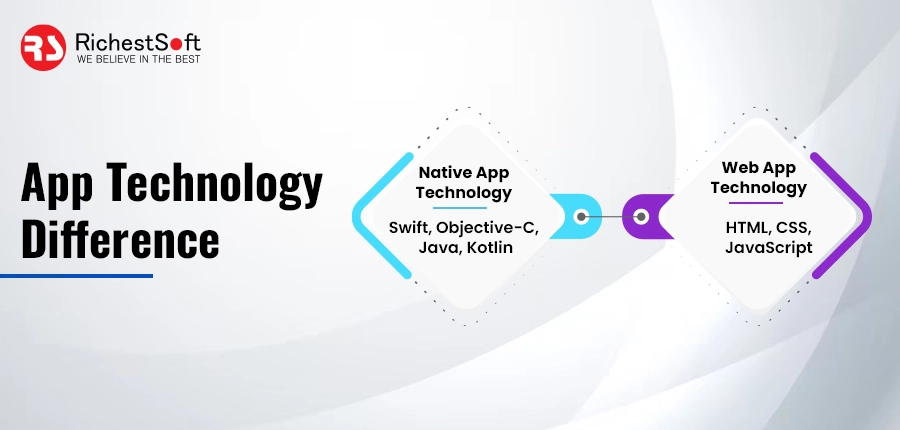
✅Native App Technology:
Native apps are mainly developed for platforms like Android or iOS, using platform-specific programming languages and mobile app development frameworks. Here are some crucial technical facets of native app development:
1. Programming Languages:
Native app development for iOS generally involves languages like Swift or Objective-C, while Android development primarily uses Java or Kotlin. These languages are optimized for their respective platforms, authorizing developers to access native APIs, frameworks, and libraries.
2. Platform-Specific APIs and Frameworks:
Native apps, which deliver direct access to platform-specific APIs and frameworks, authorize developers to take full benefit of the features of the underlying operating system. With this, it will be possible to seamlessly connect the device’s functions like the GPS, push notifications, camera, and hardware acceleration.
3. Performance and User Experience:
Native apps have become known for their outstanding responsiveness and performance. They can completely utilize the device’s resources because they are created natively for that platform, leading to quicker load times, smoother animations, and a more engaging user experience.
✅Web App Technology:
On the other hand, web apps are accessed through web browsers and depend on web technologies such as HTML, CSS, and JavaScript. Here are some crucial technical facets of web app development:
1. Web Technologies:
Web apps are basically built using HTML for structure, CSS for styling, and JavaScript for interactive functionality. These technologies are universally supported by web browsers, providing cross-platform compatibility.
2. Responsive Design:
Web apps use responsive design approaches for different screen sizes and devices. It confirms a consistent user experience regardless of whether the app is examined on a desktop, laptop, tablet, or smartphone.
3. Server-Side Processing:
Server-side processing is frequently necessary for handling data and carrying out complicated actions in web programs. Save and retrieve data entails communicating with databases and using server-side programming languages like PHP, Python, or Node.js.
Comparison:
1. Platform Dependence:
Web apps may be accessed across various platforms without the requirement for platform-specific development, but native apps are platform-specific and necessitate separate development for each objective.
2. Access to Device Features:
Native apps can seamlessly integrate with native features because they directly access the device’s hardware and software capabilities. On the other hand, web apps rely on web browser functionality and might only have limited access to specific device features.
3. Performance:
Due to their native optimization and efficient use of device resources, native apps typically offer higher performance and responsiveness. In comparison to native apps, web apps could function less smoothly depending on things like network connectivity and browser capabilities.
Native App VS Web App Implementation Cost Difference
When developing mobile applications, the cost is a significant factor to consider. The choice between these native and web apps can significantly impact your project’s implementation cost. Here, we will explore the cost differences between native and web apps, helping you understand the financial aspects associated with each approach. By examining these differences, you can make informed decisions when selecting the right implementation strategy for your application, considering your budget and project requirements.
✅Native App Implementation Cost:
Developing native apps requires platform-specific development using programming languages and tools specific to each operating system. Here are some key factors influencing the implementation cost of native apps:
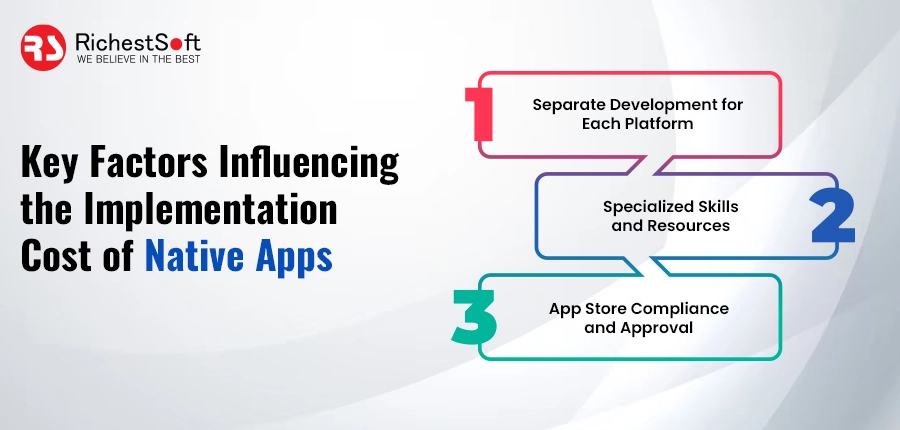
1. Separate Development for Each Platform:
Native apps generally need individual development for Android and iOS platforms, using programming languages like (Swift/Objective-C for iOS and Java/Kotlin for Android). Developing and maintaining two separate codebases requires extra time, effort, and resources, ultimately increasing implementation costs.
2. Specialized Skills and Resources:
Building native apps requires specialized skills and expertise in platform-specific development. Developers that are proficient in Swift/Objective-C or Java/Kotlin are generally in higher demand, which can impact development costs due to increased hourly rates or project costs.
3. App Store Compliance and Approval:
Submitting native apps to app stores (such as the Apple App Store and Google Play Store) involves adhering to strict guidelines and quality standards. Ensuring compliance and going through the approval process may require additional resources, such as app review fees or time spent addressing any rejections or revisions.
✅Web App Implementation Cost:
Web apps are developed using web technologies such as HTML, CSS, and JavaScript. Here are some key factors influencing the implementation cost of web apps:
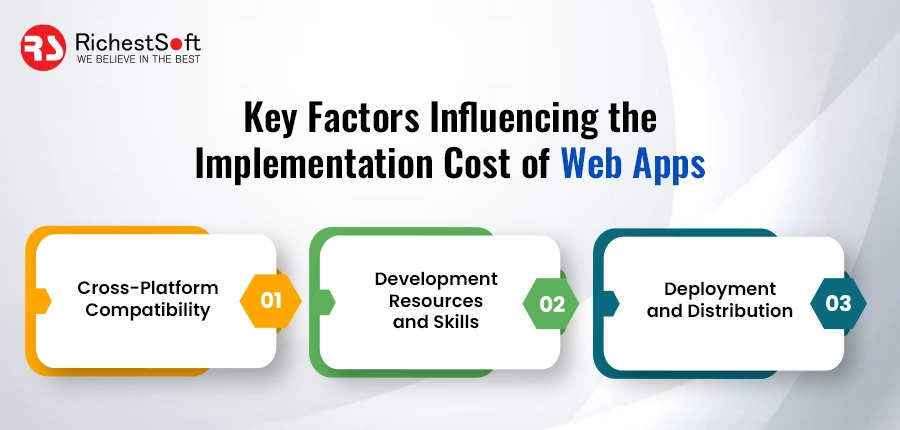
1. Cross-Platform Compatibility:
Web apps offer cross-platform compatibility, eliminating each platform’s need for separate development. A single codebase can be deployed across multiple platforms, reducing development effort, time, and cost.
2. Development Resources and Skills:
Web technologies are widely adopted, and developers proficient in HTML, CSS, and JavaScript are readily available. This accessibility often results in a larger talent pool and potentially more competitive rates, reducing the overall implementation cost.
3. Deployment and Distribution:
Web apps can be deployed directly on the web without the need for app store submissions or approval processes. This streamlined distribution process saves time and eliminates any associated app store fees, reducing implementation costs.
Cost Comparison:
When comparing the implementation cost of native and web apps, it is prime to consider your project’s specific requirements and complexities. Native apps typically involve higher initial development costs due to separate platform-specific development, specialized skills, and app store compliance. On the other hand, due to their cross-platform interoperability, broader developer base, and streamlined deployment procedure, web apps frequently offer cost advantages.
When assessing the overall cost of implementation for your project, it is also crucial to consider elements like the intended functionality, user experience, performance requirements, and long-term maintenance.
Native App Vs Web App – Comparative Analysis
| Factors | Native Apps | Web Apps |
|---|---|---|
| Development Process | Native apps are designed for a specific platform like Android or iOS and are developed using programming languages, plugins, third-party APIs, tools, and frameworks definite to that platform. This approach authorizes in-depth integration with the operating system, leveraging platform-specific features and giving high performance. However, each objective requires outstanding development efforts, raising development time and cost. | Web applications are developed using JavaScript, HTML, and CSS. They can be accessed via web browsers and on various platforms and devices. Unlike native apps, web apps are often created using a single codebase, which speeds up development and lowers costs. Web apps, however, might not run as well as native apps and might have access restrictions to some device features. |
| User Experience | Native apps provide a highly optimized and tailored user experience. They are designed to fully use the device’s capabilities and offer seamless integration with native features like camera, GPS, and push notifications. Native apps deliver excellent performance, smooth animations, and responsive interactions, resulting in a superior user experience. | Web apps offer a consistent user experience across platforms accessed through web browsers. They can adapt to different screen sizes and devices through responsive design techniques. While web apps provide broad accessibility and ease of use, they may not deliver the same performance and native-like experience as their native counterparts. |
| Distribution and Maintenance | Native apps are typically distributed through apps like the Apple App Store or Google Play Store. It allows for easy discovery and installation by users. However, the app store submission process involves adhering to guidelines and going through approval processes, which can introduce additional time and cost. Native apps also require separate updates and maintenance for each platform. | Web apps are deployed on web servers and accessed through URLs, eliminating the need for app store submissions and approval processes. This streamlined distribution process reduces time and cost. Web apps can be updated and maintained centrally, with updates immediately available to users across platforms. It simplifies the maintenance process compared to native apps. |
FAQs
Q1: Which one is better, a native app or a web app?
Ans: The selection between a native app and a web app relies on multiple aspects. Native apps offer optimized performance and deep integration with device features, providing a superior user experience. Nevertheless, they need individual development for each platform. On the other hand, web apps deliver cross-platform compatibility and simplified maintenance but may not match the interpretation of native apps. The determination should be based on project needs, target audience, and desired user experience.
Q2: Can web apps access the same device features as native apps?
Ans: Web apps restrict access to specific device features, such as camera, GPS, or push notifications, compared to native apps. Yet, with improvements in web technologies, some device features can be accessed using APIs like geolocation or camera access, contracting the gap between the powers of native and web apps.
Q3: Which type of app is more cost-effective to develop?
Ans: In general, web apps are better cost-effective to develop than native apps. Web apps use a single codebase that can be deployed across platforms, decreasing development costs and time. Native apps, on the other hand, need separate development for each platform, which can raise app development costs.
Q4: How do native and web apps differ in distribution and maintenance?
Ans: Native apps are typically distributed through app stores, requiring adherence to guidelines and approval processes. Web apps can be deployed on web servers and accessed through URLs, eliminating the need for app store submissions. Maintenance for native apps involves separate updates for each platform, while web apps can be updated centrally.
Q5: Can a native app be converted into a web app or vice versa?
Ans: While it is the potential to transform a native app into a web app or vice versa, it is not a direct approach. Each type of app has its architectural differences and considerations. Developing a new app, particularly for the preferred platform, is generally more helpful than converting an existing one.
Conclusion
In the continuing conversation of native app vs web app, it is clear that both methods have their own advantages and disadvantages. Native apps give an excellent user experience with high performance and in-depth integration with device features. Yet, each platform requires separate development efforts, making them more costly and time-consuming.
On the other hand, web apps give cross-platform compatibility, cost-effectiveness and simplified maintenance. It can be accessed through web browsers and deliver broad accessibility. However, web apps may not match the performance and native-like experience of their native counterparts.
Moreover, it is worth saying that hybrid app development and progressive web apps (PWAs) can offer alternative solutions that incorporate the strengths of both native and web app development. Hybrid apps utilize web technologies covered in a native shell, delivering cross-platform compatibility and access to specific device features. By using modern web technologies, progressive web apps offer a user experience similar to native apps. Some of the features include offline access and push notifications.
Finally, the alternative between native and web apps is not a one-size-fits-all solution. It depends on the specific necessities and preferences of each project. By understanding the differences and weighing the pros and cons, business owners and app developers can make knowledgeable decisions that align with their goals and deliver exceptional mobile applications.
 +1 315 210 4488
+1 315 210 4488 +91 798 618 8377
+91 798 618 8377


