As technology advances, mobile phones have firmly established themselves as a daily part of our everyday lives. We depend on mobile apps for almost everything, whether buying Movie tickets, placing restaurant orders, booking a cab, watching the news, or accessing social media. It is a time to take the risk and discover if you have a mobile app concept that might change the world—the steps for How to publish an app on the app store.
As of September 2021, the App Store boasted an outstanding catalog of 2.22 million apps, drawing over 500 million weekly visitors from more than 175 countries. These statistics highlight the enormous opportunity for mobile app developers to connect with and engage many users. The App Store has made over $200 billion in developer revenues since 2008.
However, posting a mobile app can be difficult if you are a first-time developer. Several phases are involved, from registering as an Apple developer to complying with the App Store policies. But do not worry; with accurate guidance and knowledge of the procedure, you can successfully publish your app on the App Store and make it available to millions of users worldwide.
This blog will step you through every app release process to the App Store. So let us start now!
Preparing Your App for Submission
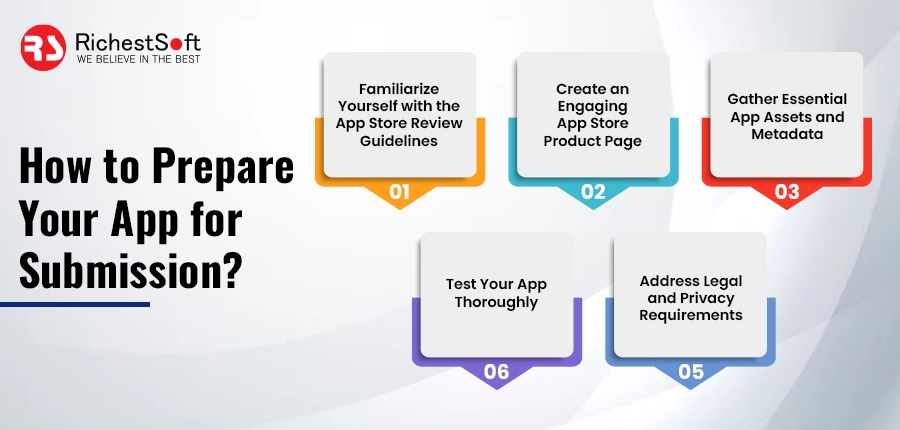
✅Familiarize Yourself with the App Store Review Guidelines
Educating yourself with Apple’s App Store Review policies is necessary before submitting your mobile app. These policies outline the standards and necessities your app must fulfill regarding functionality, content, and user experience. Comprehending and adhering to these guidelines can improve the chances of a smooth inspection procedure and eventual approval.
✅Create an Engaging App Store Product Page
Your app’s product page on the App Store is vital in attracting potential users. Craft a compelling app description that effectively communicates your app’s unique features and benefits. Highlight its essential functionalities, target audience, and distinguishing characteristics that set it apart from competing apps. Incorporate high-quality screenshots, videos, and app previews to showcase the user interface and demonstrate the app’s value proposition. Remember, a well-designed and informative product page can significantly influence users’ decision to download your app.
✅Gather Essential App Assets and Metadata
You will need to gather essential assets and metadata to submit your app. These include your app icon, screenshots, app previews (optional), and localized descriptions for different regions and languages. Ensure your app icon is visually appealing, recognizable, and adheres to Apple’s guidelines. Capture screenshots that effectively showcase various app features and provide a clear understanding of the user experience. Consider localizing your app’s descriptions to target specific markets and engage a wider audience.
✅Test Your App Thoroughly
Before submission, it is crucial to thoroughly test your app to identify and resolve any bugs, crashes, or usability issues. Conduct extensive functional testing to ensure all features work as intended and your app delivers a seamless user experience across different iOS devices. Pay close attention to app performance, responsiveness, and compatibility with various iOS versions.
✅Address Legal and Privacy Requirements
As an app developer, you safeguard user data and comply with lawful and privacy regulations. Confirm your mobile app attaches to Apple’s privacy policies, particularly regarding data collection, storage, and sharing. Execute proper security standards and communicate your app’s data handling practices to users. Review and comply with any local, regional, or international regulations that may apply to your app.
Registering in the Apple Developer Program

Registering in the Apple Developer Program is essential for publishing your mobile app on the App Store and unclosing opportunities. Here, we will brief you through registering for the Apple Developer Program, guaranteeing a smooth and seamless experience as you launch on your app development journey.
👉Understanding the Apple Developer Program
The Apple Developer Program was designed to give developers the resources, tools, and support to develop and distribute their mobile apps on Apple’s platforms. It gives access to different development resources, such as beta releases, app downloads, specialized documentation, and developer forums.
👉Choosing the Right Membership Type
The Apple Developer Program gives different membership types to suit your requirements. You have two options: the Individual Developer Program and the Company/Organization Developer Program. The Individual Developer Program is appropriate for a particular developer or a small team. At the same time, the Company/Organization Developer Program is applicable if you are developing mobile apps for a company or organization.
👉Creating an Apple ID
First, you need to create an apple id to access the Apple developer program. Make sure that your apple id is linked to a functioning email address. If you do not have one, you can easily create one on the Apple Developer Programme-authorized website.
👉Enrolling in the Apple Developer Program
After email id creation, go to their official website and log in with your Apple ID. Then, finish the enrollment process by carefully giving your contact and payment details. It is salient to check that an annual membership fee must be paid as part of this process, which gives you access to the program’s perks.
👉Agreeing to Apple’s Terms and Conditions
You will be presented with Apple’s terms and requirements during registration. It is prime to thoroughly review and comprehend these terms before agreeing. Pay attention to the App Store Review guidelines, as keeping with these procedures is necessary for mobile app approval.
👉Accessing Developer Resources
You will gain access to funds for developer resources upon successful registration. Look over the Apple Developer website, where you can obtain guidelines, sample code, and documentation to support the creation of your program. In addition, Xcode, Apple’s Integrated Development Environment (IDE), which is crucial for app design, will be available to you.
Creating an App Store Connect Account
App Submission Process

The app submission process is crucial to making your creation available to millions of users on the App Store. Here, we will guide you through the app submission process, providing valuable insights and tips to ensure a smooth and successful launch.
✔️Prepare Your App for Submission
Before diving into the submission process, it is essential to make sure your app is thoroughly prepared. Review Apple’s App Store Review Guidelines and make any necessary adjustments to comply with their requirements. Double-check that your app meets the desired quality standards, functions adequately, and provides an exceptional user experience.
✔️Create an App Store Connect Account
You must create an App Store Connect account to submit your app. App Store Connect is Apple’s platform for handling app submissions, updates, and other interconnected activities. Sign in using your Apple ID and follow the steps to set up your account.
✔️Provide App Information and Metadata
App Store Connect requires various information and metadata about your mobile app. It includes the app’s name, keywords, categories, descriptions, and pricing details. Prepare a clear and informative app description accurately describing your app’s features and benefits. Select appropriate keywords to optimize discoverability and get your target audience effectively.
✔️Upload App Assets
Upload essential app assets, such as screenshots, icons, and previews. The mobile app icon is the visual presentation of your app, so guarantee it is beautiful, unique, and attaches to Apple’s design policies. Select high-quality screenshots that showcase different elements of your mobile app’s functionality, giving possible users a glance at what they can expect. If possible, include app previews underscoring important features or demonstrating how the app is used.
✔️Set Pricing and Availability
Determine the pricing model for your app, whether it is free, paid, or includes in-app purchases. Select the appropriate price tier based on your target market and the app’s value proposition. Decide the initial availability regions for your app, considering localizations and target audience preferences.
✔️Submit Your App for Review
After you have finished all the required tasks and double-checked your app’s details, it is time to submit it for review. The mobile app review process guided by Apple guarantees that all apps on the App Store attach to their quality standards and guidelines. The review process typically takes a few days but can differ depending on the mobile app’s complexity and current workload.
✔️Monitor the Review Status and Prepare for Launch
While your app is being reviewed, monitor its status in App Store Connect. Keep an eye on any communication from Apple’s App Review team and be prepared to address any issues or requests for clarification. Use this time to plan your launch strategy, including marketing efforts, promotion, and preparing support channels.
App Review and Approval Process
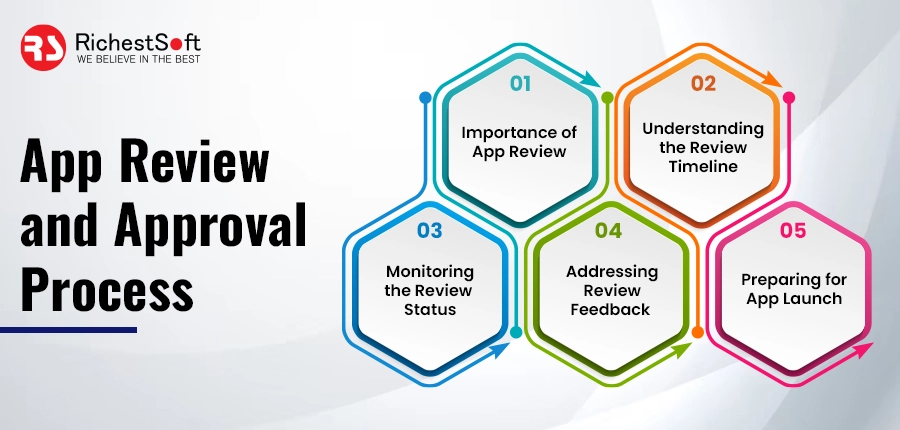
The app review and authorization procedure is crucial to make your app available to millions of users on the App Store. Here, we will demystify the app review and authorization process, delivering helpful understandings and tips to guide this step and ensure a successful launch confidently.
1. The Importance of App Review
Apple’s app review technique plays an integral role in keeping the quality, security, and integrity of the mobile apps on the App Store. It assures that apps fulfill Apple’s policies, function as intended, and deliver a positive user experience. While the review methodology may seem daunting, confirming that users can trust and enjoy their downloaded apps is predominant.
2. Understanding the Review Timeline
The review timeline can vary based on app complexity, current workload, and the thoroughness of your app’s submission. Typically, the review process takes a few days, but it is important to note that it can occasionally extend beyond that. Apple’s commitment to maintaining quality and security means that patience and preparation are significant during this phase.
3. Monitoring the Review Status
Once you have submitted your app for review, you can monitor its status in App Store Connect. Keep an eye on any communications or notifications from the App Review team. During the review process, the App Store team may contact you for clarifications, more details, or to fix any possible problems. It is necessary to stay focused and promptly respond with genuine information to help speed up the review process.
4. Addressing Review Feedback and Resubmission
Do not panic if your app requires any modifications or the App Review team requests changes, do not panic. Review the feedback carefully and address the issues promptly. Be receptive to their suggestions and follow Apple’s guidelines to ensure compliance. Once you have made the necessary updates, resubmit your app for review, and provide clear and concise information about the changes made.
5. Preparing for App Launch
As your app approaches approval, planning for its launch is essential. Develop a comprehensive marketing strategy, including app promotion, outreach to potential users, and generating buzz around your app’s unique features. Prepare your support channels to handle user inquiries or feedback effectively. Use the pre-launch period to fine-tune your app’s marketing materials and engage with potential users through social media or other channels.
App Release and Distribution
The app release and distribution phase is an exciting and critical step in reaching a global audience. Here, we will guide you through app release and distribution, providing valuable insights and tips to ensure a successful launch.
1. Planning Your App Release
Before releasing your app, developing a solid release plan is crucial. Determine the best launch date, considering market trends, competition, and your app’s readiness. Define your target audience and create a mobile app marketing strategy to generate buzz and excitement around your app. Utilize various channels, such as social media, press releases, and influencers, to reach your target users.
2. Selecting App Distribution Options
Apple offers different app distribution options to suit your app’s unique requirements. The two main options are App Store distribution and Ad-hoc distribution. App Store distribution is the standard method, allowing your app to be discovered and downloaded by users worldwide. Ad-hoc distribution is helpful for limited distribution within specific organizations or for testing purposes. Choose the distribution method that aligns with your app’s goals and target audience.
3. Configuring App Store Settings
To release your app on the App Store:
- Configure basic settings in App Store Connect.
- Define pricing, availability, and any applicable in-app purchases.
- Choose the countries or regions where you want your app to be available, considering localization and market demand.
- If applicable, set up app-specific features such as app bundles, pre-orders, and subscriptions.
4. Uploading Your App to App Store Connect
Upload your app’s build to App Store Connect using Xcode or an application loader tool. Use a valid provisioning profile and the correct bundle identifier to match your app’s configuration. Double-check that your app meets Apple’s guidelines, including app size limitations, proper metadata, and compliance with legal or privacy requirements.
5. App Store Review and Release
The App Store Review team reviews your iOS app after uploading it to ensure it complies with Apple’s rules. This procedure’s time differs depending on the app’s complexity and the work volume. After it has been authorized, you can upload your mobile app to the App Store and make it public for download by users worldwide.
App Store Optimization (ASO) Strategies

Developing a great app is only half the battle; ensuring that it reaches your target audience and stands out among millions of apps on the App Store is equally important. App Store Optimization (ASO) is essential and plays a crucial role. ASO involves optimizing various elements of your app’s listing to improve visibility and drive organic downloads. Here, we will explore effective ASO strategies, providing valuable insights and practical tips to enhance your app’s discoverability and maximize its potential for success.
1. Keyword Research and Optimization
Keywords are the foundation of ASO. Conduct thorough research to identify relevant keywords that align with your app’s purpose, features, and target audience. Utilize keyword research tools and analyze competitor apps to discover high-volume and low-competition keywords. Incorporate these keywords strategically in your app title, subtitle, keyword bank, and app description to improve your app’s search rankings and visibility.
2. Compelling App Title and Subtitle
Your mobile app title and subtitle are foremost in attracting users’ attention and conveying your mobile app’s value proposition. Craft a concise and compelling app title that accurately reflects your app’s purpose and resonates with your target audience. Use the subtitle to highlight key features or benefits to entice users to explore further.
3. Engaging App Icon and Screenshots
Customers will notice your app’s symbol when they launch it, so it must reflect your brand and be aesthetically pleasing and memorable. Design an App Store symbol that sticks out and draws customers’ attention. Likewise, pick crisp screenshots highlighting your app’s salient features and advantages. To successfully convey the value and usefulness of your app, use eye-catching graphics and annotations.
4. Optimized App Description
Craft a compelling description that communicates your app’s unique selling points and benefits. Use concise language, bullet points, and formatting to make it easy for users to scan and understand. Integrate appropriate keywords naturally throughout the description to improve search visibility. Highlight key features, user testimonials, and any accolades or awards your app has received to build credibility and trust.
5. Localization for Global Reach
To expand your app’s reach and engage users from different regions, consider localizing your app’s metadata, including the app title, subtitle, keywords, and description. Adapt your messaging and visuals to resonate with specific markets’ cultural preferences and language. Localization helps improve search rankings and user engagement in international markets.
6. Ratings and Reviews Management
Positive ratings and reviews contribute to your app’s credibility and user trust. Encourage satisfied users to rate and review your app by implementing a thoughtful and non-intrusive prompt. Respond to user reviews, addressing any concerns or issues promptly. Showing that you interact with users indicates your dedication to delivering a first-rate user experience.
7. Continuous Monitoring and Optimization
ASO is an ongoing process. Continuously monitor your app’s performance, keyword rankings, and user feedback. Stay updated with changes in the app store algorithms and adapt your ASO strategy accordingly. Test and iterate different elements of your app’s listing to optimize conversions and improve your app’s visibility.
8. Post-Release Maintenance and Updates

After your app is released, actively monitor user feedback, ratings, and reviews. Engage with your users, address any reported issues promptly, and collect valuable insights to improve your app. Continuously update and refine your app based on user feedback and market trends to deliver an exceptional user experience.
Boost user satisfaction and maximize app success with our Mobile App Performance Testing.
FAQs
Q1: What is the methodology for app publishing on the App Store?
Ans: Launching an app on the App Store applies to several stages. First, you are required to enroll in the Apple Developer Program. Then, you will create an app record in App Store Connect and prepare your app for submission by following Apple’s policies. After submitting your mobile app, it reviews it to fulfill your needs. Once authorized, you can set the mobile app’s release details and make it public for download on the App Store.
Q2: What are the conditions for app publishing on the App Store?
Ans: You will require a few necessities to publish an app on the App Store. These possess a Mac computer with the latest version of Xcode installed, an Apple ID, and enrollment in the Apple Developer Program. Confirm your app complies with Apple’s content, design, functionality, and security guidelines.
Q3: How long does the app review process take?
Ans: The app review process typically takes a few days but can vary depending on app complexity, current workload, and any required resubmissions. It is important to allow ample time to review and plan and submit your app well before any launch dates or promotional campaigns are endorsed.
Q4: What happens during the app review process?
Ans: During the app review procedure, Apple’s team reviews your app to ensure it fulfills the App Store policies. They review different factors, including content, privacy, functionality, user interface, and security. If any problems or concerns are identified, they will give feedback for you to handle and make the essential changes before submitting your app for review.
Q5: Can I update my app after it is published?
Ans: Yes, you can update your app even after it has been published on the App Store. Apple delivers tools and resources to support you in handling and releasing updates effectively. Through regular app updates, you may handle customer input, improve performance, remove bug fixes, add new features, and more using the App Store Connect platform.
Q6: How can I upgrade my mobile app once it is published on the App Store?
Ans: Promoting your app is supreme for attracting users. Utilize various marketing channels such as websites, press releases, social media, and app review websites to generate attention and drive downloads. Execute effective App Store Optimization (ASO) strategies, including creating engaging visuals, optimizing keywords, and pursuing positive ratings and reviews. Engage with your target audience through targeted advertising and community engagement to maximize app user acquisition and visibility.
Conclusion
Publishing and launching your iOS app on the App Store opens up great opportunities to achieve a global audience and make a long-lasting impact. You can successfully publish your iOS app by registering in the Apple Developer Program, preparing your iOS app for submission, navigating the app review procedure, and following the app release and distribution steps.
Remember to prioritize quality, adhere to Apple’s guidelines, and continuously engage with user feedback to improve your app post-launch. Effective marketing and app promotion will also drive downloads and user engagement.
You can successfully go through the mobile app publishing process and establish your app for success with the right choice, perseverance, and focused user approach. Embrace the adventure, and take advantage of the chance to use the App Store to introduce the world to your mobile app.
Ready to take your iOS app development to the next level? Hire iOS Developer today and unlock your app’s full potential.
Good luck with your app publishing experience!
 +1 315 210 4488
+1 315 210 4488 +91 798 618 8377
+91 798 618 8377


